Upkeepr Version 1.18 Release Notes
Date: Tuesday 7 December 2021
Location: Alexandria, VA, USA
Summary
Version 1.18 brings Tags to items, working just the way you’d expect. You can create tags to represent rooms in your house, storage locations, named collections, or anything else you can think of! Then, easily search for items by one or more tags. Tagging makes Upkeepr even better for tracking inventory of household goods, whether you’re managing a move or creating a list of items for an insurance policy.
New Features:
• Tags on Items – When editing item details, create new tags or select ones already used in the account.
1. Click the Tabs field.
2. Type a tag name.
3. Click “Add <tag name>” to add the tag.
4. Type another tag name and add it or select from the list of existing tags.

• Search by Tags – When viewing the Items list, search by tags as easily as you created them.
1. Click the search field to get a drop-down list of tags.
2. Click a tag to add it to the search criteria. You can have a search phrase and select tags together.
3. Click another tag to narrow the search. You’ll see only the items with all the tags selected.
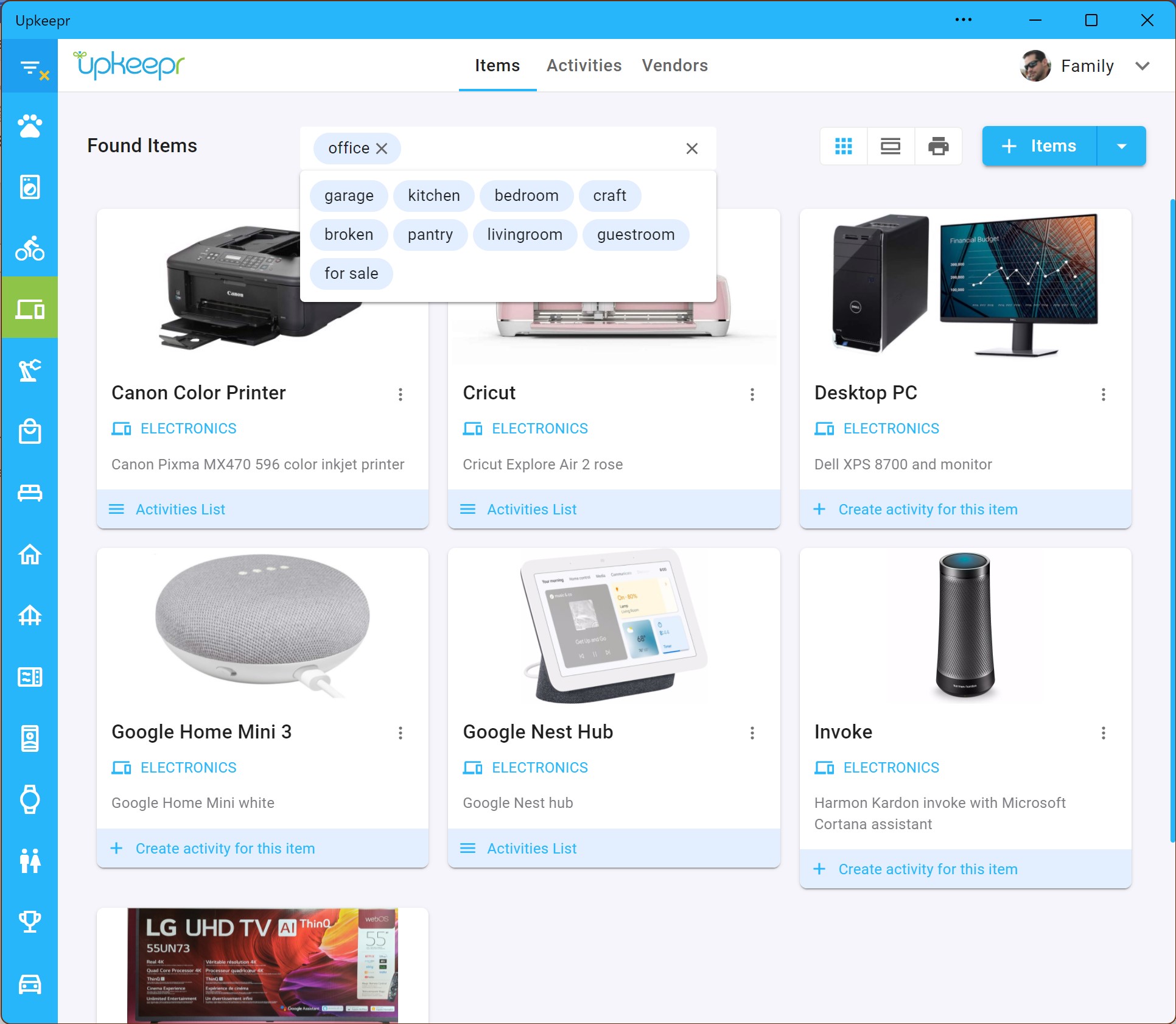
Note: You can filter the items list using the bar on the left and search at the same time, just like before.
• Fashion Items – We added a new item type called Fashion along with some Item Wizards to help you create these common fashion items:

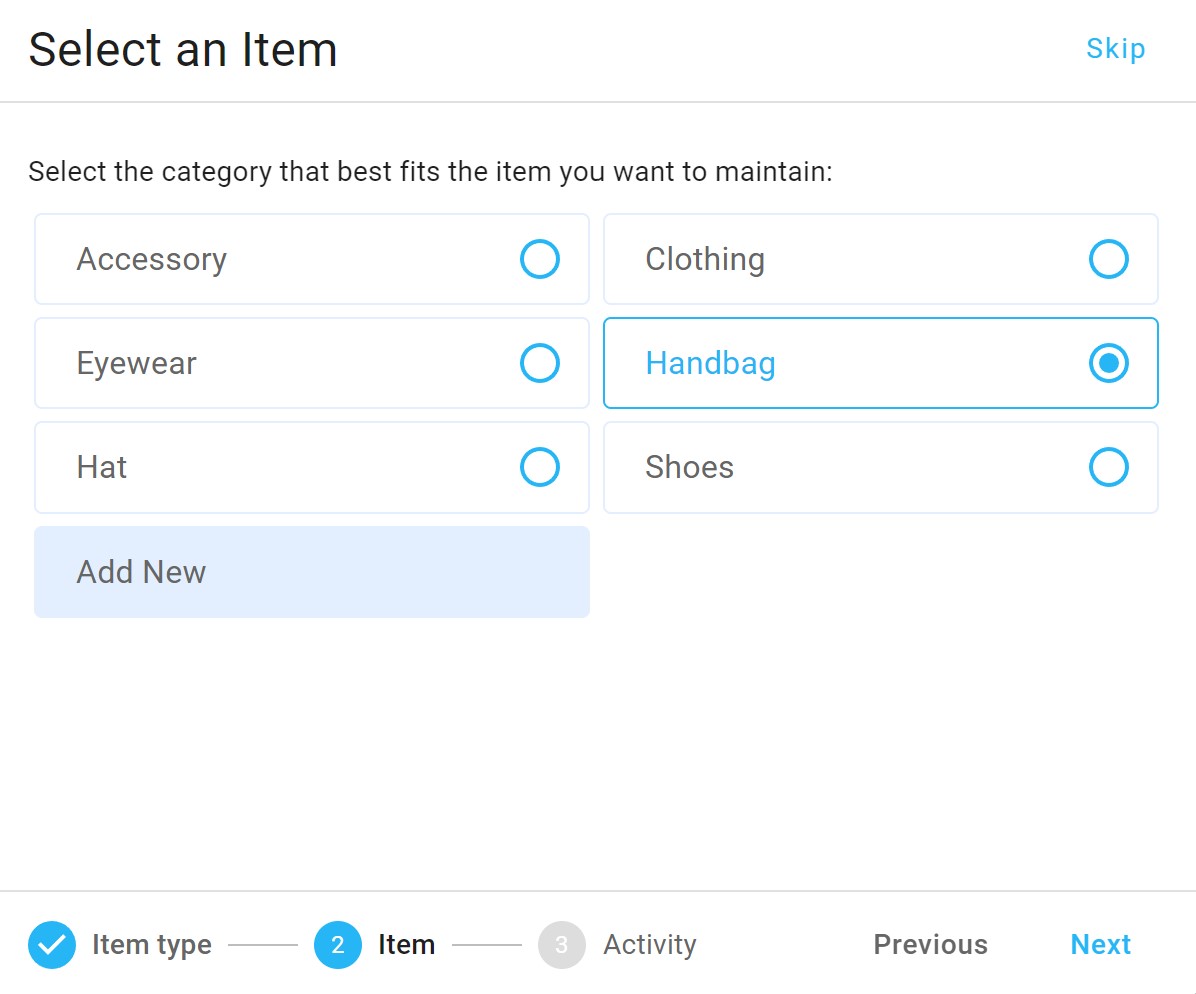
Improvements:
• Displaying Many Items – Some power users saw an issue where the items list would be blank if they had a lot of items. It always works now, and much faster, too!
Coming Soon!
• Projects – We’ve had some requests for lists of activities all related to a project, like “Home Renovation”, “Remodeling the Bathroom”, or even “Veterinarian Visit for all the Animals”. Upkeepr projects will let you plan and execute projects, then mark them complete and get them out of view until you go back to see what was done.

